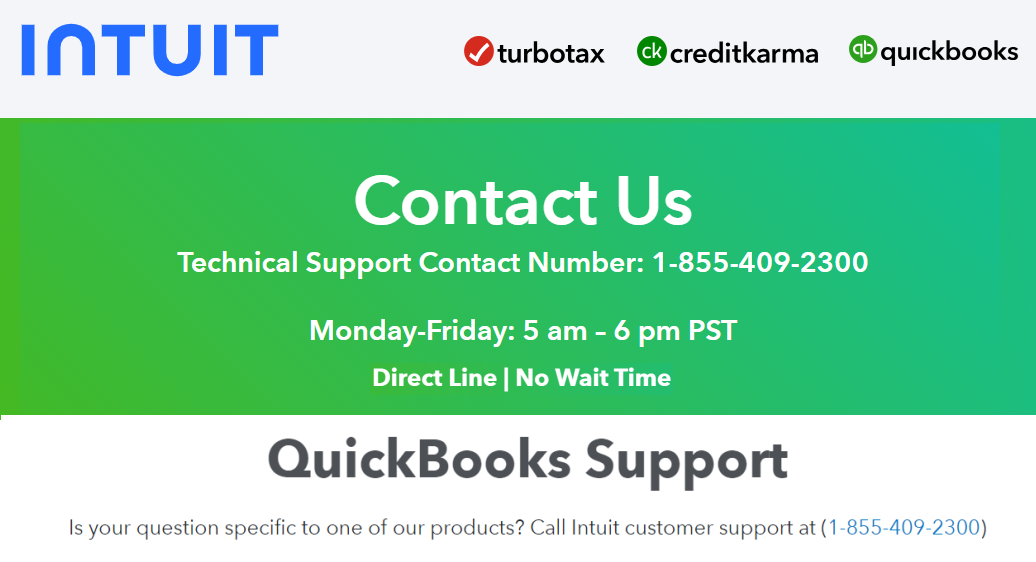QuickBooks, an essential accounting tool for many businesses, offers a range of features to streamline financial management. Among these features, journal entries play a crucial role in recording and tracking financial transactions. However, locating specific journal entries in QuickBooks can sometimes be a challenge, especially for new users or those not familiar with its interface. This guide aims to provide detailed instructions on how to find journal entries in QuickBooks and troubleshoot common issues that may arise during this process.
Understanding Journal Entries in QuickBooks
Before diving into the steps to locate journal entries, it's important to understand what they are and their significance:
- Journal Entries: These are records of financial transactions within your accounting system. They typically involve at least two accounts (debit and credit) and are used to ensure that the financial statements of a business are accurate.
- Significance: Journal entries are essential for making adjustments to your books, correcting errors, and ensuring that all transactions are recorded properly.
Steps to Find Journal Entries in QuickBooks
Whether you are using QuickBooks Online or QuickBooks Desktop, the process to find journal entries is straightforward. Here’s a step-by-step guide for both versions:
Finding Journal Entries in QuickBooks Online
- Log In to QuickBooks Online: Start by logging into your QuickBooks Online account.
- Navigate to the Search Icon: Click on the magnifying glass icon (Search) located at the top of the page.
- Use Advanced Search: Click on the “Advanced Search” option for more specific search parameters.
- Select the Transaction Type: In the transaction type dropdown menu, select “Journal Entries.”
- Set the Date Range: Specify the date range for the journal entries you are looking for.
- Review the Results: A list of journal entries matching your criteria will be displayed. You can click on any entry to view the details.
Finding Journal Entries in QuickBooks Desktop
- Open QuickBooks Desktop: Launch your QuickBooks Desktop application.
- Access the Company Menu: Click on the “Company” menu at the top of the screen.
- Navigate to Make General Journal Entries: Select “Make General Journal Entries” from the dropdown menu.
- Search for Journal Entries: In the new window, you can search for specific journal entries by date or entry number.
- Use the Find Feature: Alternatively, you can use the “Find” feature (Ctrl + F) to search for journal entries by entering specific criteria such as account name or amount.
Troubleshooting Common Issues
Despite the straightforward process, users may encounter issues when trying to locate journal entries in QuickBooks. Here are some common problems and their solutions:
Issue 1: Unable to Find Specific Journal Entries
Solution:
- Check the Date Range: Ensure that you have selected the correct date range in your search parameters.
- Verify the Transaction Type: Make sure that you have selected “Journal Entries” as the transaction type in the search options.
- Use Detailed Search Criteria: Utilize more specific search criteria, such as amounts or account names, to narrow down the results.
Issue 2: Journal Entries Not Showing in Reports
Solution:
- Refresh the Report: Sometimes, simply refreshing the report can solve the issue.
- Check the Report Filters: Ensure that the filters applied to the report are correct and include journal entries.
- Update QuickBooks: Make sure that your QuickBooks software is up to date. Outdated software can sometimes cause display issues.
Issue 3: Difficulty Navigating the Interface
Solution:
- QuickBooks Help Resources: Utilize the help resources available within QuickBooks, such as tutorials and guides.
- QuickBooks Community: Engage with the QuickBooks community forums where you can ask questions and get answers from other users.
- Training and Support: Consider QuickBooks training sessions or reaching out to QuickBooks support for personalized assistance.
Issue 4: Journal Entries Not Balancing
Solution:
- Double-Check Entries: Ensure that each journal entry has corresponding debit and credit amounts that balance.
- Review Account Details: Verify that the accounts involved in the journal entry are correct and have the appropriate balances.
- Correct Errors: If you find any errors in the entries, make the necessary corrections and save the updated journal entry.
Best Practices for Managing Journal Entries
To avoid issues and streamline the process of finding journal entries, consider the following best practices:
- Regular Reconciliation: Regularly reconcile your accounts to ensure that all journal entries are recorded accurately.
- Maintain Detailed Records: Keep detailed notes and documentation for each journal entry to make future searches easier.
- Use Consistent Naming Conventions: Consistent naming and numbering conventions for entries can help in quickly locating specific entries.
- Perform Regular Backups: Regularly back up your QuickBooks data to prevent data loss and ensure that historical entries are preserved.
Conclusion
Finding journal entries in QuickBooks, whether you are using the Online or Desktop version, can be a simple process if you follow the right steps and understand the system. By utilizing the search features effectively and troubleshooting common issues, you can manage your financial records efficiently. Remember to adopt best practices for maintaining journal entries to ensure accuracy and ease of access. With these tips, you’ll be well-equipped to handle journal entries in QuickBooks like a pro.
More Useful Link here -
https://medium.com/@roniesamuels09/quickbooks-error-15106-how-to-fix-it-0a7add4f0751
https://georgestewart.alboompro.com/post/quickbooks-error-15101-how-to-fix-it
https://george655stewart.wixsite.com/quickresolve-blogs/post/quickbooks-error-12157-how-to-fix-it
https://helpsupport2024.weebly.com/blog/quickbooks-error-179-how-to-fix-it
https://qb-24x7-support-36787a.webflow.io/post/understanding-and-resolving-quickbooks-error-9990
https://qb24x7support.weebly.com/blog/understanding-and-resolving-quickbooks-error-9997
https://qb24x7support.alboompro.com/post/quickbooks-error-590
https://qb-support-24x7.mywebselfsite.net/blog/understanding-and-resolving-quickbooks-error-102
https://qb24x7support.hashnode.dev/understanding-and-resolving-quickbooks-error-15105
https://quickbooksexperts.hashnode.dev/understanding-and-resolving-quickbooks-error-ol222
https://qb-help-support-team.blogspot.com/2024/07/understanding-and-resolving-quickbooks_5.html
https://qb-help-support.webflow.io/post/understanding-and-resolving-quickbooks-error-ol223
https://helpsupport2024.weebly.com/blog/resolving-quickbooks-error-6130-a-comprehensive-guide